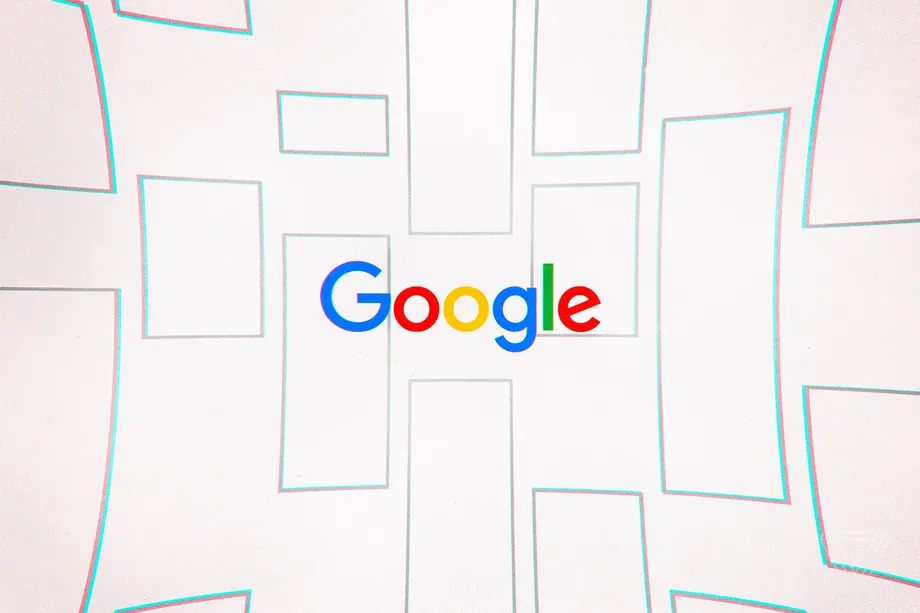Having to charge the battery continuously all day long makes you tired? Please read the following article because it may help you.
Our lives have become easier thanks to the advancements of technology. An indispensable device for us is the smartphone. We can shop, work, and communicate with just a few clicks. We cannot complete the above operations if our phone is out of battery.

To avoid that, try the following:
- Don’t let your phone run out of battery
Do not let your phone battery down to 0% but charge your phone when the battery level is 20%. When the battery level is 0%, it will cause serious consequences for your phone because the life of Lithium-Ion batteries is calculated according to a certain number of charge-discharge loops, when the number of loops is exceeded. Yes, the quality of the battery will seriously degrade.
- Don’t fully charge the battery, stop at 90%
This is the optimal charging area if you want to extend the battery life of your phone.
- Turn on battery saver mode
This mode will help increase the usage time on mobile devices. When activating this mode, you will be able to increase the usage time of the device to about 1-2 hours.
- Use the original charger
Using non-genuine 3rd party chargers may damage your device. If the charger is not compatible with your phone, it will cause a lot of battery problems. Therefore, using an authorized charger is very important, it helps to stabilize the battery life, so the life of the battery is also extended.
- Delete unnecessary apps
Please delete useless applications. This action not only helps the smartphone to optimize storage capacity but also saves battery.